
The Vanta integration allows you to stream your security awareness training data into your Vanta account. This automates the compliance checks across various compliance and regulatory frameworks, including ISO 27001, HIPAA, SOC 2, NIST, CCPA and GDPR.
To set-up the integration, you will first need to setup an account with Vanta and have administrative permissions on that account to configure the integration with OutThink.
The integration can be configured via the OutThink Command Center. Once logged in to the Command Center, navigate to Settings in the top menu.
Ensure the appropriate organization is selected on the left hand side, then click the Integrations menu option under the Organization header. Ensure the Vanta integration is Enabled. This will trigger an authorization workflow with Vanta.
Sign-In to your Vanta account when prompted, and confirm the Authorize App prompt, to allow OutThink to send data to your account.
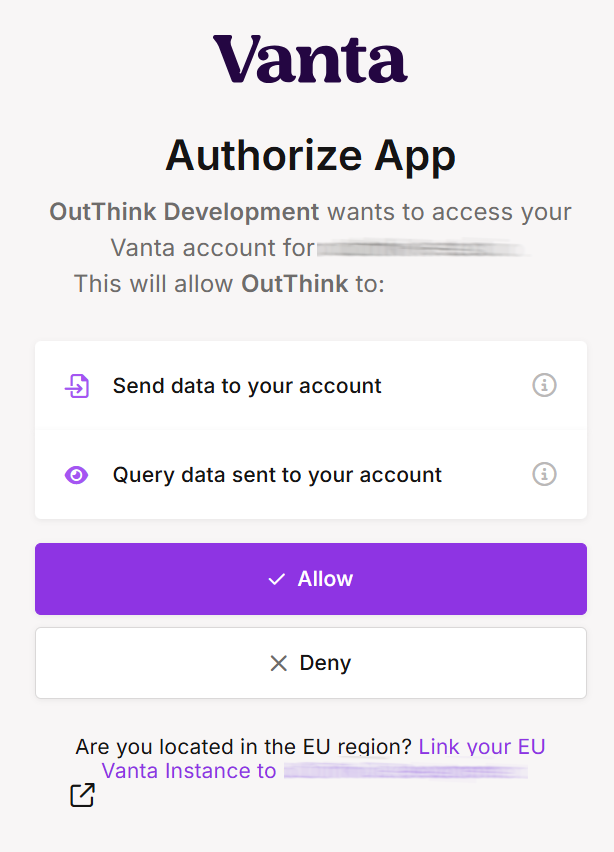
You will be redirected back to OutThink once the connection has been successfully made. You can review the connection state at any time by returning to Vanta, and reviewing the OutThink Integration Settings page.
Synchronization
OutThink training modules may be tagged with a relevant framework tag, where its content refers to information related to a particular regulatory compliance or framework. For example, training modules that refer to personal data protection may be tagged with GDPR. To review which training modules are relevant to which framework, apply the framework filter in the Command Center’s Training Library.
When any user completes a training module that is tagged with a framework tag, that information will be continuously streamed to your Vanta account. Synchronization happens continually, and will typically synchronize within an hour of training completions.
Was this helpful?
3 / 0